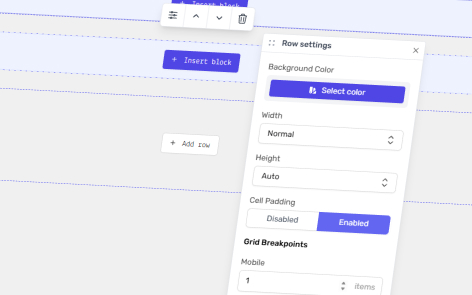Within a block page, you can have multiple rows per page.
The following video will demonstrate how you can use rows within a block page.
Insert Rows
To insert a row, click on “Add row” button at the bottom of a page.
Delete Rows
To delete a row, click on the row label, and on the pop-up menu, click on the delete button.

Reorganize Rows on a Page
To move a row up and down within a page, click on the row label and then click the up/down arrows to reorganize.

Row Settings
To access the row settings, click on the row label and then click on the settings button.

Within row settings:
- Background Image — Choose an image or SVG file that will sit behind the block’s content
- Background Color — Set a background color for that specific row
- Background Position — If you have a background image set, this will define its orientation within the block
- Width — Set the width of a row from normal, wide or full
- Height — Set the height of a row
- Cell Padding — Enable or disable padding for a row, if cell padding has been applied to page settings
- Grid Breakpoints — how the device can be viewed on different screen sizes